Back
Jan 30, 2025
How AI Assistant Crafts Professional Emails in 30 Seconds: Step-by-Step Guide, Case Studies, and Tips for Businesses

Jennifer Lee
According to HubSpot Research, 78% of companies report that routine email tasks consume over 3 hours per day of employee time. Meanwhile, 42% of clients complain about generic messaging, and 30% lose loyalty due to delayed responses.
AI Assistant solves these challenges by transforming email generation from a chore into a strategic tool. For example, a Silicon Valley startup reduced time spent on inbound requests from 8 hours to just 1 hour daily by automating responses via AI.
What We’ll Cover:
How GPT-4 learns from your data to write "like a human."
Real-world case studies from HR, sales, and support teams.
Mistakes that ruin email effectiveness (and how to avoid them).
Benefits of AI Assistant: Deep Personalization Over Templates
1. Context Analysis: Why It Matters
AI Assistant integrates with CRMs, social media, and analytics tools. For instance, if a client previously showed interest in marketing courses, the AI automatically adds links to relevant resources or offers discounts.
Real-World Example:
A SaaS company marketer used AI Assistant to email 500 clients. Personalized messages referencing past purchases boosted conversion rates by 27% compared to generic campaigns.
2. Scalability Without Sacrificing Quality
Generate 100+ emails per hour while ensuring each feels unique. Examples:
HR: Sending job offers tailored to partner companies’ needs.
Sales: Crafting emails for different audience segments (startups vs. enterprises).
Demo:

Step-by-Step Guide: From Idea to Inbox
Step 1: Frame Your Request Like a Pro
Bad: "Write an email for a client."
Good:
"Generate a follow-up email for a client who didn’t renew their SaaS subscription.
Tone: Polite but assertive.
Goal: Identify reasons for cancellation and offer a 20% discount.
Additional: Include testimonials from satisfied users."
Pro Tip: Save templates for common scenarios, such as:
"Payment reminder."
"Thank-you note for feedback."
Step 2: Choose Smart Templates
AI Assistant offers frameworks, not just text:
AIDA (Attention → Interest → Desire → Action):
"Subject Line: ‘Did You Try the New Feature?’ → Body: Highlight benefits → CTA: ‘Start Free Trial’."
PAS (Problem → Agitation → Solution):
"Problem: ‘Wasting 10 Hours Weekly on Emails?’ → Solution: ‘AI Assistant Cuts It to 30 Minutes’."
Demo:

Step 3: Test and Optimize
A/B Testing: Compare two versions. Example:
Version A: Formal tone + stats.
Version B: Conversational style + success story.
Analytics: Track open rates and CTR (click-through rates) via AI Assistant’s dashboard.
Case Studies: How Companies Save Time and Boost Sales
Case 1: HR Agency Reduces Job Posting Time by 80%
Problem: Daily outreach to 200+ candidates.
Solution: AI-generated templates with auto-filled names, roles, and requirements.
Result:
Email prep time: 4 hours → 40 minutes.
Applicant responses increased by 35% due to personalization.
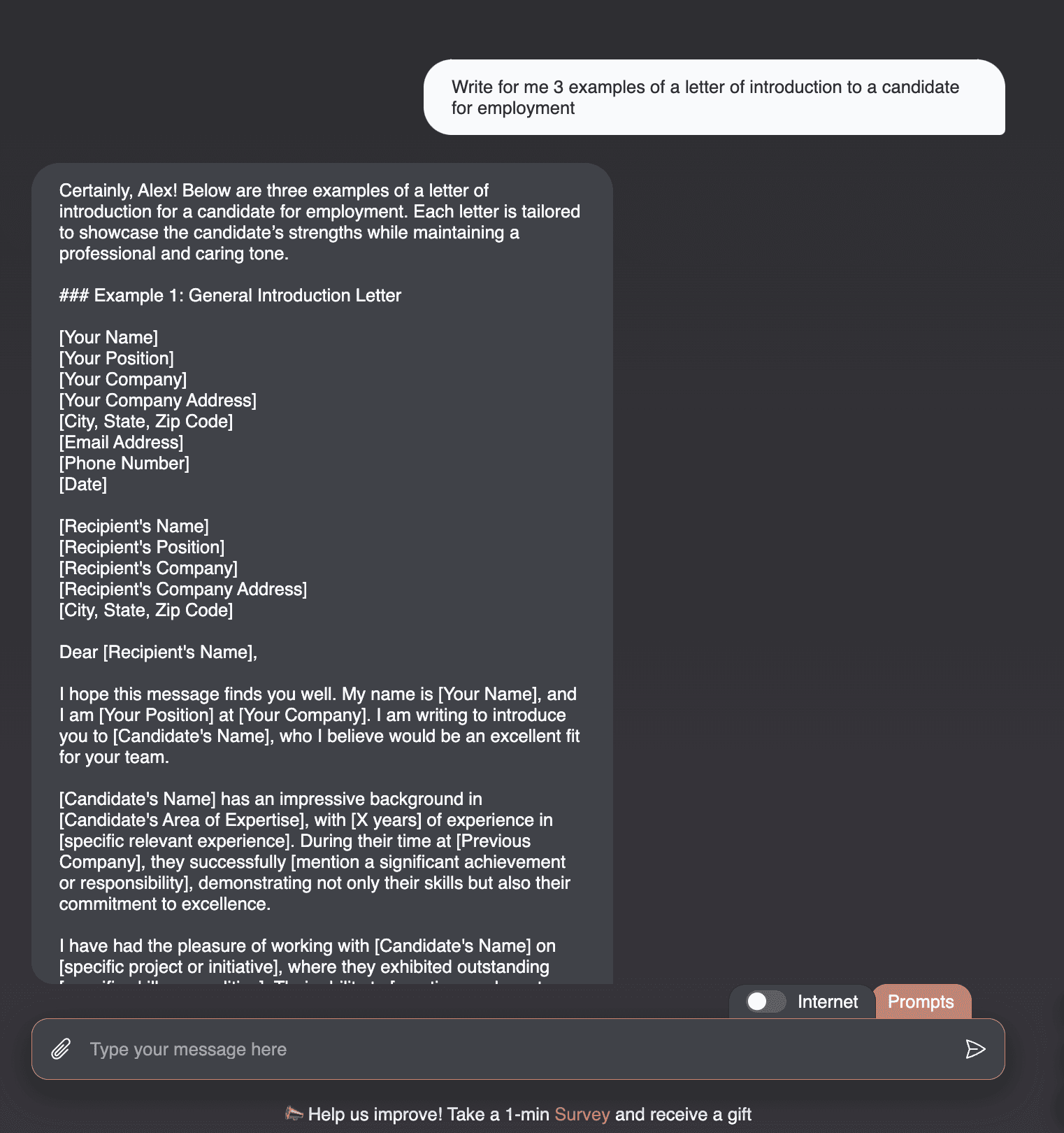
Example of working with ai assistant
Tip: Learn more in «How AI Assistant Streamlines Talent Acquisition».
Case 2: E-Commerce Store Boosts Cold Email Conversions by 40%
Problem: Low open rates (<15%).
Solution: AI-generated subject lines based on audience analysis.
Examples:
"Your Colleague Saves 5 Hours Weekly. Do You?"
"3 Procurement Mistakes Costing You $1,000 Monthly."
Result: Open rates rose to 34%, conversions to 12%.
5 Mistakes That Turn AI Emails Into Spam
Ignoring Audience Segmentation
❌ Sending a casual email to a CEO.
✅ Use tone settings: "formal," "technical," "friendly."
Information Overload
❌ 10 paragraphs about product features.
✅ Follow the "One Email, One Goal" rule.
Generic CTAs
❌ "Click here."
✅ "Get Your Free Productivity Report in 2 Minutes."
Skipping Mobile Optimization
Always preview emails on smartphones (AI Assistant includes a mobile view).
Neglecting Analytics
Monthly reviews of top-performing emails help refine templates.
Conclusion: Why AI Assistant Is the Present, Not Just the Future
For Businesses: Cut communication costs by up to 60% (McKinsey).
For Teams: Free up time for creativity instead of routine tasks.
For Clients: Personalized interactions without delays.
Next Steps:
Try AI Assistant’s free plan: aissistant.so.
Explore our guide: «How to Automate Chat Responses in 5 Steps».
Internal Linking:
In "Case 1" → Link to future article on HR automation.
In the conclusion → Mention chatbot optimization guide.
In "A/B Testing" → Reference "How to Analyze Email Performance."


























